
Oracle is one of the largest and most scalable commercial relational database systems in the world. Artemis Consulting manages hundreds of databases including Oracle, MySQL, and Postgres, as well as a host of NoSQL databases. This blog is about Oracle’s last version and how you can upgrade from an older version of Oracle Enterprise Manager to Version 13. Oracle has released the latest version (13c) of its Oracle Enterprise Manager (OEM) software. The steps below outline the process by which the OEM software can be installed on a Linux server.
- Download OEM13c binaries from the Oracle web site.
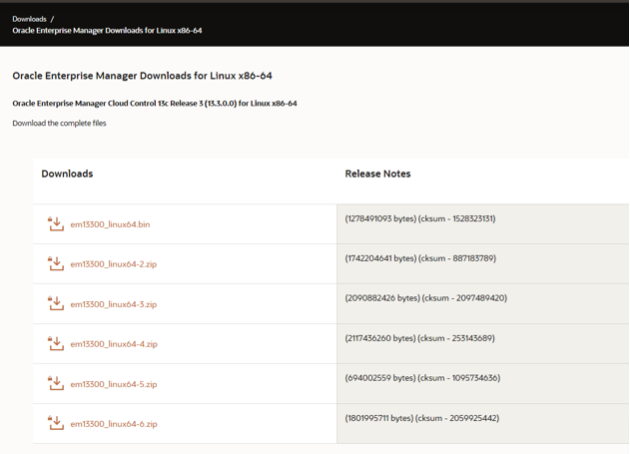
- Read the installation guide to ensure that the server where OEM13c will be installed satisfies all installation requirements needs, such as memory size, proper size of kernel parameters, necessary packages, and appropriate space for the middleware home.
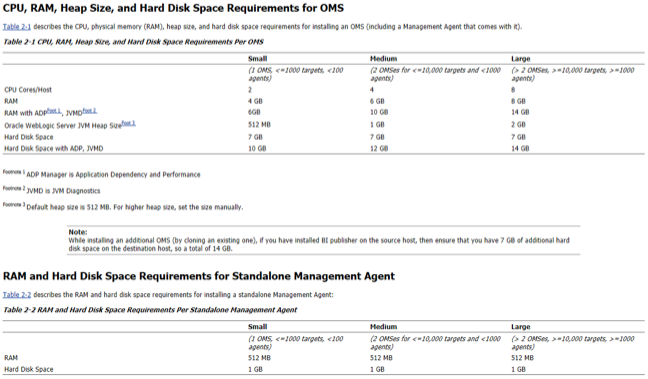
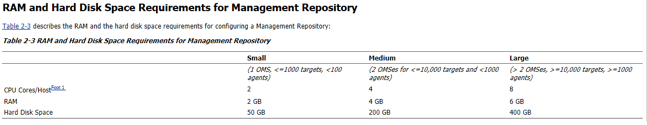
- Create an Oracle database that will be used as repository for OEM13c.
To begin the installation, confirm the following:
- Exceed is installed on your pc.

- Xauth must be running on the Unix server where Oracle Enterprise Manager13c will be installed.
- Run the dbca Oracle utility to open the below:
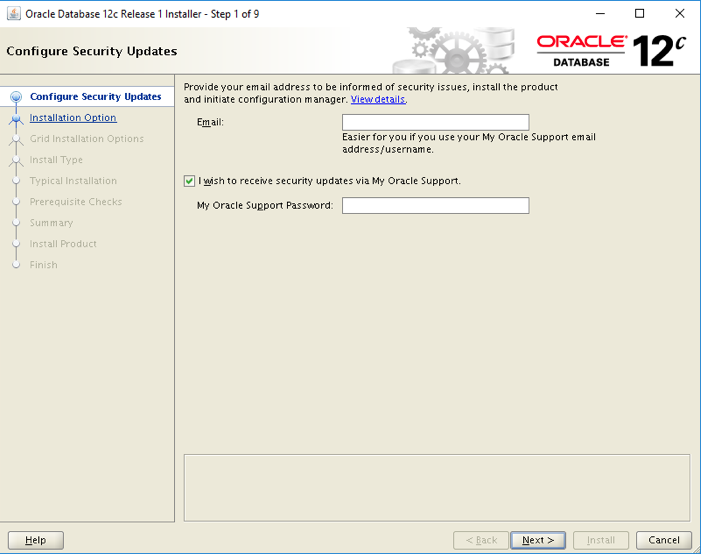
- Once the repository database has been created, then the OEM13c installation can take place by running: <Directory_OEM13c_Binaries> em13300_linux64.bin
This will open the window below:
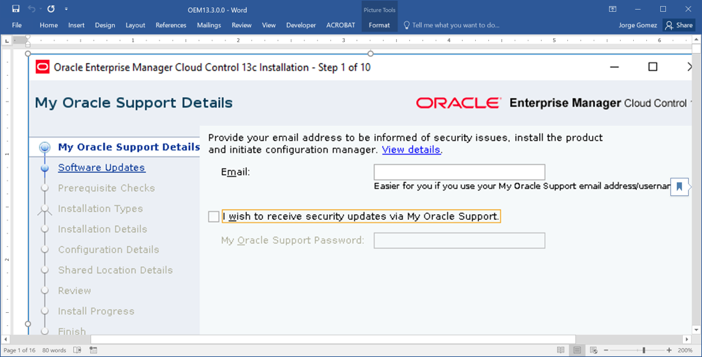
- At the end of the installation a URL will be created that will provide the OEM13c login page.
Come back to check out Oracle-related blogs next year!
